This feature allows you to scan barcodes, QR codes and a string of characters (Optical Character Recognition, or OCR)
Barcode types: UPC-A, UPC-E, I2o5, Code 39, Code 128
QR Code types: QR, PDF417, Data Matrix, Direct Print Marking (DPM)
OCR (Optical Character Recognition aka Label Reader): Designed for Automotive VINs only
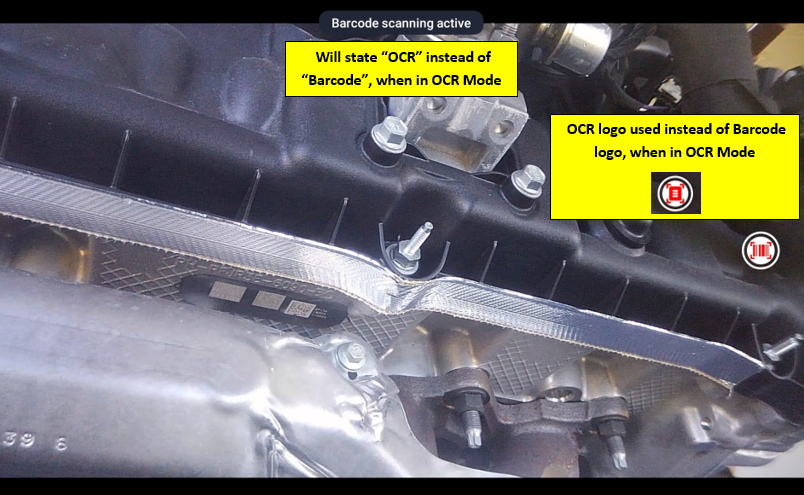
Barcode/OCR scan will be active for 30 seconds before timing out.
Upon successful Barcode/OCR scan, a purple pop up will appear. See next page.
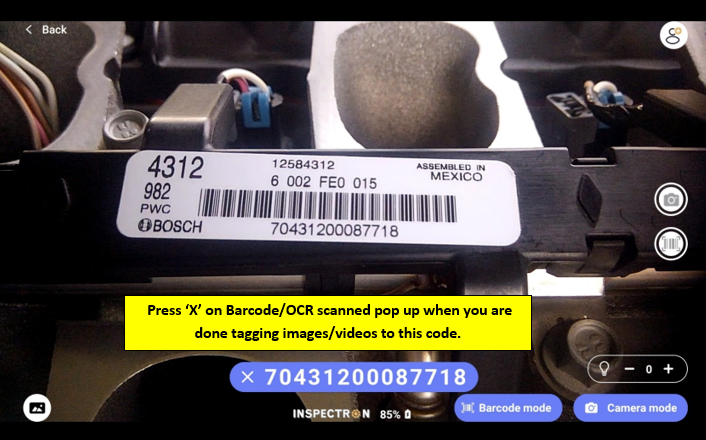
Full functionality of the WiScope® or WiTorch® is still available after scanning a Barcode/OCR.
All photos/videos captured while purple pop up is on the screen will be tagged to that scanned Barcode/OCR.
You can track this unique scanned item in WiCollab® for as long as it’s stored in the Wi Cloud™.
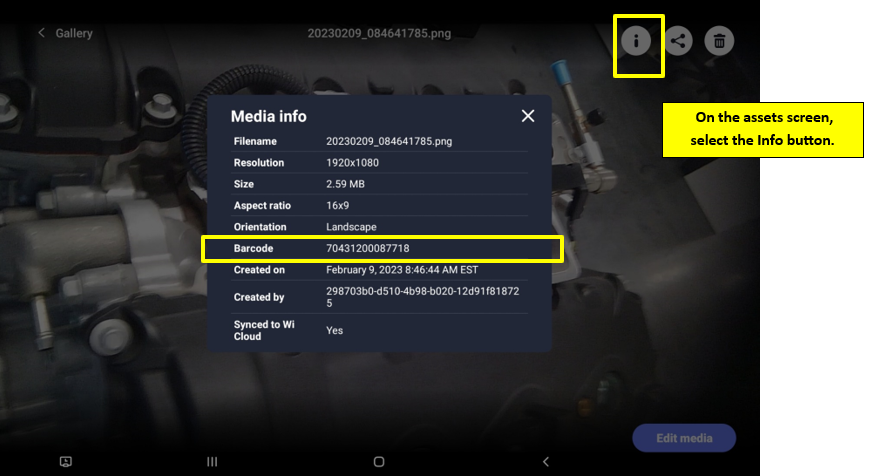
All assets (photos/videos) that have been tagged with a barcode/OCR scan will be identified in the assets Information page.
To get to this page, select the Gallery. The Gallery can be accessed from the video screen. Or from the Tool Manager screen.