To view pictures and videos, click on the gallery icon.
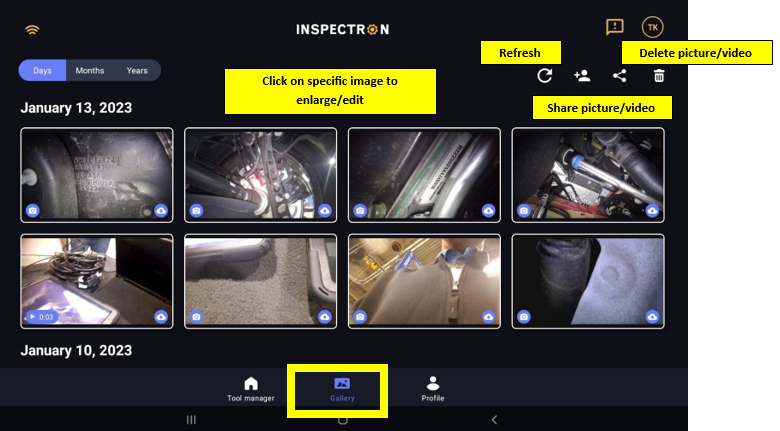
All pictures captured under this user account will be saved to the gallery. If you are operating locally (P2P mode), the picture/video will not be saved to the account until the App has connected to a Network. Photos not saved to the account will have a ‘slash’ through the cloud icon (bottom right corner of the image). Once saved the clouds will be white, with a download arrow icon showing.