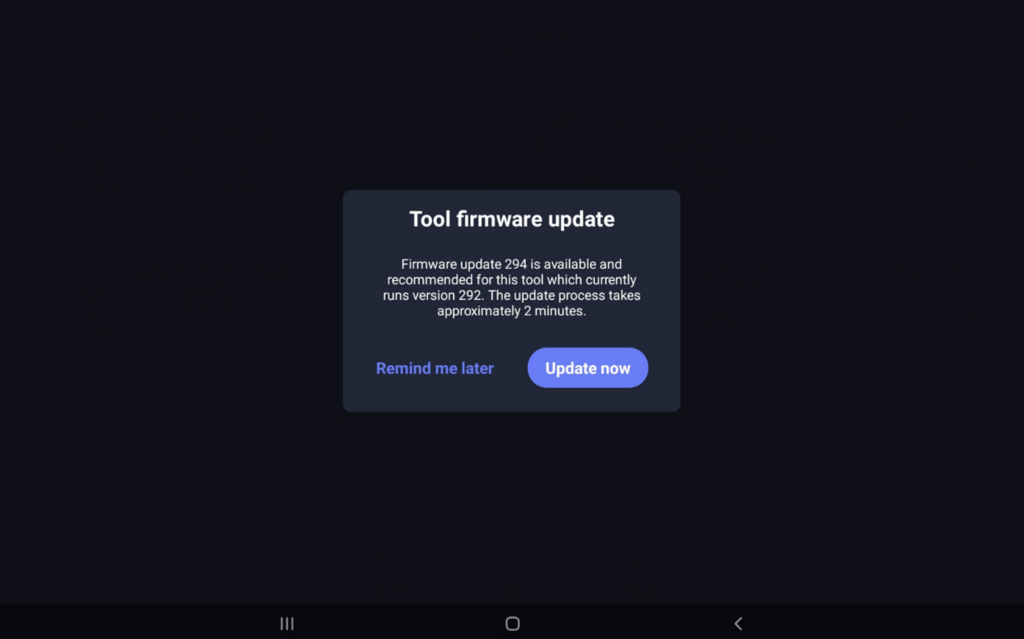A registered WiCollab® account and WiFi connection must be established to upgrade firmware. When you have an available firmware upgrade, the following prompt will be displayed. Select “Update Now”.
The firmware upgrade process should take ~2-3 minutes. If your tool does not reboot upon completion of firmware upgrade. Manually reboot the tool to complete the upgrade.
Although recommended, it’s not required to update firmware. Simply select “Remind me later” and you can update your firmware upon the next connection.