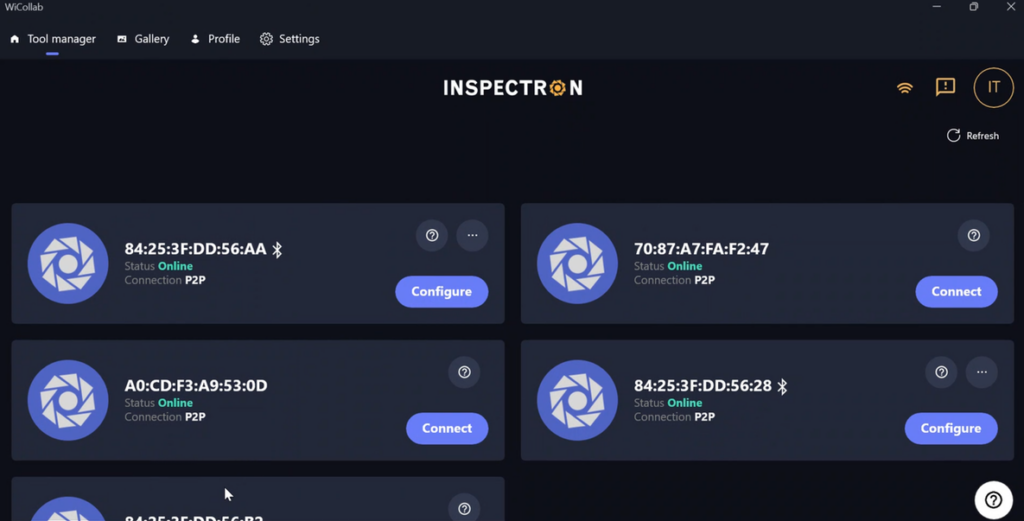First time user: Turn on your WiTorch®. After WiCollab® scans for your device, the WiTorch®’s MAC address should appear on the screen as pictured above. The last four digits of the MAC will be on the serial number plate, on the back bottom of the WiTorch® barrel.
Re-occuring user: This is the home screen within WiCollab®. The primary function is to connect/disconnect WiCollab® to the Connected Tools. Also used to access the gallery, view your profile, and log out.